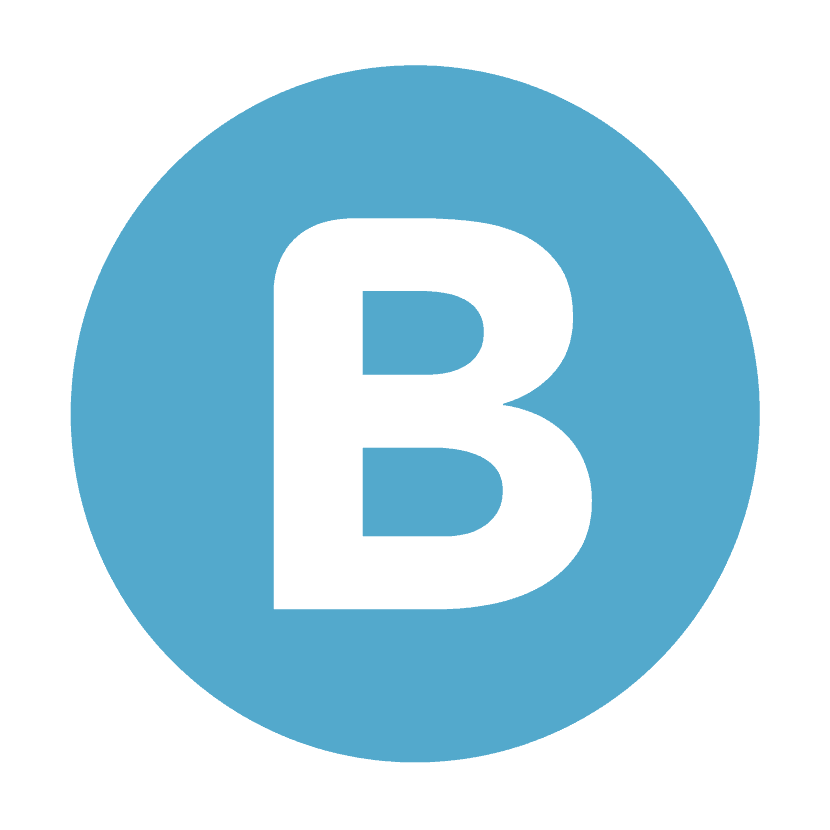Big Imprint designs websites using WordPress, which offers the best blend of versatility, functionality, and ease of use for our clients. However, some people prefer to build their own website. We always encourage a DIY approach if you’re willing to dive in and build your own website! If you do the DIY route, there are several main website platforms that you can consider. Two of the main platforms would be WordPress and Squarespace. Here’s a comparison of these two options.
WordPress and Squarespace are two leading platforms for building websites today. WordPress has been around for a longer and it is extremely popular. WordPress powers about 455 million websites (in the year 2020), which is 35% of the total websites in the world. On the contrary, Squarespace only backs 450 thousand websites, which is around 1.4% of all the websites worldwide. While both platforms help users create a visually appealing and highly functional web presence, they are worlds apart. Given the statistics, you may conclude that WordPress is the obvious winner, but Squarespace has its advantages.
The first glance is not enough to determine that which tool suits your needs better. Every startup is unique, which is why a Business Attorney does not provide the same legal advice and services to every client. The purpose of your website and knowhow of web development are two factors that will greatly influence your choice. Now let us compare various aspects of the two contenders:
Ease of Access
Setting up a website with Squarespace is fast and easy. The site’s editor tools are very intuitive and the designer templates are of topnotch quality. When building a website with Squarespace, no coding or web development experience is required; even a child can create a stunning blog or portfolio using this platform. The user-friendly interface makes it an attractive option for creative professionals, like writers/bloggers, artists, photographers, and filmmakers.
In comparison, WordPress is more abstract. The possibilities with this platform can make it overwhelming and confusing for beginners. The editor has many layers, which is only a good thing if you possess some programming skills. You may need to conduct research or follow video tutorials to make sense of the user interface.
Versatility
WordPress is probably the most diverse web development tool, having thousands of themes and plugins to choose from. It can be used to build the most advanced, complex, and unconventional websites. You can add unlimited features and extensively customize your web page to make it one-of-a-kind. On the other hand, the options on Squarespace are limited. The built-in themes and templates are beautiful, but the variety is scarce. You can build a promising conventional website, but nothing extraordinary or exclusive; you may tweak a few features, and that’s it!
Operations & Costs
Squarespace gives you the whole package, starting at a $16 per month; you get concession on annual bundles. The standard package includes domain name registration, web hosting, and the website itself. You can always expand your site privileges with premium bundles. WordPress is a free content management system, though you may have to pay for certain themes and plugins; many free options are available for a simple and decent webpage. In addition, you have to purchase a domain name and hosting service separately.
Control
WordPress is an open source platform, i.e. developers from all over the world can contribute to it. Squarespace works in a closed manner, which is why it lacks the flexibility of the former. If you build your website with WordPress, you are in charge of everything. You can publish content without any restrictions or interference. Squarespace only grants you partial control, i.e. you have to abide by certain policies to keep your page operational. Squarespace may deduct a portion of your website earnings and impose several limitations.
Security & Maintenance
With Squarespace, you do not have to worry about security and maintenance, as they are included in the package. WordPress users have to update their plugins regularly, or their website will not run smoothly; outdated software is at a higher risk of being hacked or infected.
Author Bio
John Adams writes on various programming and technology related topics, which are most relevant to his field of expertise. He also loves traveling and blogging about personal life experiences. Work and relationships are equally important to him, but he encourages readers to put themselves first in order to pursue happiness.